 Retailers should pay attention to social media site Pinterest, after a survey found it is driving more traffic to sites than Twitter, LinkedIn, Reddit and Google+ combined.
Retailers should pay attention to social media site Pinterest, after a survey found it is driving more traffic to sites than Twitter, LinkedIn, Reddit and Google+ combined.
The findings from Shareaholic showed, over the last 13 months, that Facebook accounted for 8.1% of social media traffic referrals to sites, while Pinterest came second with 3.24% of referrals. Twitter was in third place with 1.2% of site referrals.
Collectively, Facebook, Pinterest and Twitter are dominating with 15.2% of overall ltraffic last month.
Shareaholic said “given their community and share-friendly nature, it’s no surprise that they top the list in traffic referrals and have grown more than 54% each in share of overall visitsâ€.
Social traffic referrals from Facebook grew 58.81%, Pinterest by 66.5% and Twitter 54.1% in the last 12 months.
 Social Communities can redefine the customer experience and how businesses interact with their customer base by taking rewards programs, customer service and feedback to a whole new level. Onsite Social Communities shifts customer support and service to being part of the brand marketing mix.
Social Communities can redefine the customer experience and how businesses interact with their customer base by taking rewards programs, customer service and feedback to a whole new level. Onsite Social Communities shifts customer support and service to being part of the brand marketing mix.Onsite Communities brings together the customer's voice with data from enterprise systems such as CRM. In addition to other benefits, engaging customers in community also drives transparency and openness - attributes that modern consumers increasingly expect. In these days of information overload, many people are simplifying their lives to focus on their particular interests.
Â
Creating a private social networking platform connects your loyal like-minded customer base in a single-focus environment, enabling them to exchange ideas and develop groups and ultimately strengthen your customer base.
Social Communities are a perfect platform in which to show your members your appreciation and dedication to serving them by offering members specials on purchases, service and financing all geared toward customer retention and satisfaction.
Â
Companies with private social networks can experience better customer service, reduced customer complaints and even higher brand loyalty due to brand ambassador programs. Think of having a central place in which to read and understand your customers’ concerns, wants, needs and expectations.
As your community strengthens, your brand’s momentum becomes energized, resulting in increased word-of-mouth marketing and increased sales. The result is a powerful onsite socialcasting platform disseminating these interactions across the social and search spectrum.
Â
Social networks also connect to events marketing allowing businesses their customers and event sponsors to manage their own profiles – including creating their own content, updating their company news and social media – which can all be administered with specified permissions tools. This “conglomerateâ€-style online network harnesses the power of multiple content writers which acts like a magnet to attract search back to your site.
Although your social brand strategy is important, don’t overlook the potential of harnessing your own community in a niche social community network. An onsite social community offers many benefits for you as the business and the customer that cannot be duplicated elsewhere-providing a win-win situation for all.
One Big Broadcast is a pioneer in Social Community and Events marketing technology which is part of our Integrated Digital Marketing solutions.
William Cosgrove
 One Big Broadcast has released its second technological breakthrough in as many months with “Smart Inventory†holding true to its commitment to “Embracing Change by Creating it.â€
One Big Broadcast has released its second technological breakthrough in as many months with “Smart Inventory†holding true to its commitment to “Embracing Change by Creating it.â€Smart Inventory and NXT Showroom together with all its advanced proprietary products has built an entire living, breathing ecosystem of where “Everything connects†and is designed to be managed, scheduled and measured with ease.
Think of it. With over 60% of traffic going to Inventory pages on product based sites which are traditionally databases that have until now been invisible to search, Smart Inventory harnesses the usage and in turn reports it back to search. Search in turn sees this activity and shoots the title terms to the top of Local Search.
One Big Broadcast’s exclusive proprietary technology is being proven everyday measured in real terms by the success of our clients. One Big Broadcasts mission to developing new and better technologies is the type of company you need on your side to continually take you to the next level to keep you on top.
William Cosgrove
The Six Insider's Secrets of Crafting Your Content Strategy [Infographic]
Tags:

Establishing a social media presence is great, but if you’re sharing underwhelming content, your followers will get bored quickly. As a consumer, finding quality content can be challenging with the amount of information they’re inundated with every day.
On average, eight out of 10 people will read headline copy, but only two out of 10 will read on. Providing your followers with worthwhile information can boost your engagement level and help drive sales. But doing so will take more than a smartly crafted marketing message.
According to marketing professor Jonah Berger, the first step to creating successful content is emotion. As humans, we’re driven by emotion, and if your content fails to evoke a strong feeling, then chances of it “going viral†are slim. Beyond emotion, Berger identified five other key elements necessary to take your content to the next level: social currency, triggers, public observability, practical value, and storytelling.
It might seem like you need a background in psychology to create quality engagement, but that’s not the case. Instead, all you need is a fundamental understanding of the people who are consuming it. The infographic below — created by WhoIsHostingThis.com — offers a brief lesson in viral psychology as well as tips and insights that can be applied to your content strategy.
Whether you’re on multiple social networks or focused solely on your blog, content is one of the most important facets of your marketing strategy. If you aren’t already, it’s important to pay close attention to analytics so you can determine which content attracts the most engagement, and what drives fans away.
by Jennifer Beese

[Image credit:Â dierk schaefer]
Pinterest Lead Generation 101: Best Practices And Hacks That Will Make You A Pro
Tags:
 In marketing, there's still a huge misconception about Pinterest. Some marketers think that it's useless -- just another fad network that people are getting in a tizzy about. But that's not quite accurate any longer.
In marketing, there's still a huge misconception about Pinterest. Some marketers think that it's useless -- just another fad network that people are getting in a tizzy about. But that's not quite accurate any longer.
While Pinterest may not be perfect for everymarketer in every industry, it does offer a huge opportunity for most. It has more than 70 million users and a growing international population. Plus, Pinterest users spend the most money of users on popular social networks -- nearly double the amount of money spent from Facebook users and triple the amount from Twitter users. This means that there's lots of potential leads and customers just waiting to be engaged and converted who will probably spend a decent amount with you.Â
Sounds like a pretty sweet deal to me, but thinking about generating leads ... and actuallygenerating leads on Pinterest are two very different things.
The good news? Pinterest is actually a fairly simple social media network as far as lead generation goes, because there's really only two ways to generate leads right now. So we'll walk you through both types of lead generation and how you can optimize pins to make the most of those lead generation opportunities.Â
Types of Leads You Can Generate on Pinterest
On Pinterest, there are two types of leads you can generate: direct and indirect. It all boils down to where Pinterest is on the conversion path. Here's the difference between the two:
-
Direct Leads:Â Direct leads are generated through content on Pinterest that links directly back to a landing page on your website. On that landing page, visitors can share their personal information (a name, email address, phone number, etc) in exchange for an offer -- whether that be an ebook, coupon, infographic, or any other piece of content.
-
Indirect Leads:Â Indirect leads are generated by using Pinterest on the path to conversion -- but it's not the final destination before someone gets to a landing page. For example, if you shared a blog post that had a call-to-action to a landing page at the bottom of the post, your initial pin is helping direct visitors to that landing page.
Make sense? Pretty simple stuff.Â
Unlike other social media platforms, Pinterest really only has a one effective place where you can generate direct or indirect leads: through pins.
Yes, you can technically include links to lead gen material in boards and even in your profile, but those are considerably less effective than through pins. There's two reasons why: 1) Links in Board and Profile descriptions don't automatically hyperlink (thus decreasing the possibility of someone clicking on them dramatically), and 2) Most people are spending time pinning (this includes repins) so they probably aren't taking the time to check out your page or board description for extra, juicy, non-visual content. So if you have limited time (like most of the marketers I know), it's best to spend your time where it will count.
So, to help maximize the ROI of Pinterest, you should spend time creating and optimizing pins to get clicks, repins, and likes -- all things that will help drive your lead generation growth. Let's break down each part of the pinning process so you can squeeze the juice out of all of your Pinterest lead generation opportunities.
How to Optimize Your Pins for Lead Generation
1) Create a board that your Pinterest audience can -- and will want to -- discover.
Pinterest is famous for having an audience obsessed with food, fashion, and DIY goodies -- which makes marketers think that we all have to produce those three things to be successful. And while we all don't have businesses built around those three things, there is a hugeopportunity on Pinterest to tap into the last obsession.
Show people how they can make something or give them the tools to do it -- no matter what industry you're in -- and Pinterest users will love it. They like helpful, engaging content that just happens to be visual. So think about a board topic that can feature helpful content that will alsogenerate leads. We've done this on our own Pinterest page by making a board purely for templates -- but there are lots of other ways you can make that same idea work for your company and Pinterest board.Â
Once you pick a board topic idea, be sure that it can be easily found through search (both Pinterest and otherwise). Leave the jargon out of your board names and go with something clever, yet tightly aligned with how your users speak and think. Besides that, if you want a more in-depth Pinterest SEO guide, check out this blog post.
2) Create images that Pinterest users naturally notice.Â
Now that you've got your board idea, you've got to fill it with pins. Whether you decide to create an image yourself or source one (legally) from the internet, there's actually some science to choosing pins that people notice, and click on. Here are a few data-backed pin composition tips:
- Tall images get repinned more. Think about it -- they get more space in the news feed when people are scrolling, so people have more opportunities to engage with you. In fact,the 2:3 aspect ratio works better than super skinny, yet tall images.
- Reddish-orange images get 2x the repins as blueish images. Think warm colors, and the leads could start pouring in a bit faster than usual.
- Brand images without faces get 23% repins than those with faces. So cut the faces out of your images, if possible. (Harsh, I know.)
- Photos with medium lightness are repinned 20x more than very dark images. So keep it bright, people.
Use this data as a jumping off point, but definitely keep testing to discover what your audience likes to discover, like, repin, and click.
3) Don't use UTM parameters or shortened links in your pin URL.
Adding a link to your landing page or other piece of content is crucial to generating leads, but unfortunately, Pinterest strips UTM parameters after the campaign source parameter. Also, Pinterest warns users that all shortened links could lead to spam, so your best bet is just putting in a simple URL in the URL box and trying to measure success in other ways.Â
4) Use your description wisely.
Next up is your pin's description. Keep the copy short and sweet -- usually between 100 and 200 characters works best -- while also making room for a shortened URL. This is the place where you want to include a shortened, trackable URL in your pin, as Pinterest doesn't restrict these links like it does with the actual pin URL. Providing a link in the description gives your followers even more opportunities to click, and maybe even become a lead.
5) Add a hashtag, if relevant.Â
Let people discover your pins more easily by including a relevant hashtag or two. Don't go overboard though -- Salesforce has found that on Twitter, tweets with one or two hashtags receive 21% higher engagement than those with three or more hashtags. Obviously, Twitter isn't Pinterest, but it is a good practice to take cross-platform.
6) Rinse, repeat.Â
And you're done with making pins -- so keep following steps two through eight until you have a robust board.Â
7) Promote your pins elsewhere.Â
To get the most out of your pins, you gotta get outside of Pinterest. Just like you would with any other content platform, you've got to promote your boards and pins to really make the most of them. There's lots of things you can try here -- from sharing links to individual pins on other social networks to embedding your lead generation boards on your website or blog, the world is your oyster. So go on, get creative -- the more eyeballs you can get on your pins, the more leads you can generate.
8) Keep track of your success with a few different tools.Â
Obviously, when you're trying to generate leads on Pinterest, your main metric will be leads. But, there's lots that happens before people become leads, so if you're finding your lead generation number staying stagnant or decreasing, check for holes in the proverbial Pinterest bucket by looking deeper into referrals and clicks.Â
Unfortunately, because of the way that Pinterest strips URLs, it's not quite as easy to get a definitive number of success through referral traffic, but here are a few metrics you should keep an eye on to get a general understanding on how your Pinterest lead generation strategy is working:
- General Pinterest Referral Traffic:Â You can find this metric in your marketing analytics software. (HubSpot customers, you'll find this under the Sources report.) While this also loops in traffic from pins outside of your board, it's a good idea of how well the Pinterest audience enjoys your content. If you're finding lots of referrals from Pinterest but few clicks on your board, you might want to switch up what you're pinning.
- Pinterest Analytics Clicks: If you have a verified business account, you can access these metrics directly in Pinterest's dashboard. It's not clear whether clicks are just for the URL clicks or for the whole pin (which includes clicks on the description), so you will have to do some data slicing and dicing. Regarldess, this a great metric to have in your back pocket.Â
- Shorted URL Clicks: You can see this metric by putting the shortened URL in your browser followed immediately by a + sign (ex: http://hub.am/19zv6PY+). If you want to isolate clicks purely on the link in one description, this is a great metric.Â
- UTM Parameters: You can see this metric if you dive deeper into your marketing analytics software than the general referral traffic (usually placed under "campaigns"). This metric can help track how well your Pinterest descriptions are doing at sending you traffic. This way, you can figure out if including a shortened URL even makes a difference -- or adds clutter to your description. Gotta test these things out for your self, even if they are general best practices! ;)
And once you have all of this data, use it to help you iterate on your strategy. Pretty soon, you'll have leads flowing in -- the proof you need to keep up with this hot social network. So go on -- get to it! Â Â Free E-Book How to Use Pinterest For Busines
by Ginny Soskey
Â
 Combine “web†with “log†and you get “blog.†It’s a funny word, but serious business.
Combine “web†with “log†and you get “blog.†It’s a funny word, but serious business.
Of course, there are millions of blogs that aren’t about business. Music, fashion, travel, food and beauty top the long list (according to this research). This post isn’t about them.
This post is about blogging for business—with a purpose. We have a lot to cover, so we’ll knock it out as efficiently as possible with a series of lists.
We’ll get right to it.
Who should read this post?
- Non-blogger—You’ve never had a blog and you need to fix that now.
- Unfulfilled blogger—You blogged for a bit. Magic never struck.
- Beginning blogger—You blog, but don’t really know what you’re doing.
- Regular blogger—You’ll pick up tips from a fellow blogger.
- Expert blogger—You could steal the good stuff for your blog.
- None of the above—You have nothing better to do, but to read about blogging.
21 benefits of blogging with purpose.
- Connect with customers—A blog is a practical and powerful way to share useful, relevant information with customers.
- Connect with partners—Blogging allows you to connect and team up with influencers and leaders who can be instrumental in building your business.
- Generate traffic—A strategically planned blog, with carefully chosen keywords in play, will show up in search and drive traffic to your landing pages.
- Establish authority—Your business blog is the hub of your content marketing efforts where you share your expertise.
- Win business—60% of businesses who blog acquire more customers, says HubSpot. They offer a ton of statistical insights in their research.
- Inspire your social media—If you’re using social media effectively, you’re sharing your blog posts regularly and taking advantage of the magical amplification of social networks.
- Increase reach—Your blog will be shared and find new eyeballs daily.
- Grow your email database—Your blog should inspire people to opt into your email newsletter list. Also, your email feeds traffic to your blog.
- Give your company a voice—A blog is your pulpit, your publication, your journal—the place where you talk about whatever you choose, however you choose.
- Humanize your company—That voice needs personality. Great bloggers are genuine. Your personality comes into play, that is, if you aim to make real connections.
- Exchange ideas—Blogs obliterate the wall that once stood between a company and its customers. You encourage interaction, comments and feedback. You create a conversation.
- Get (and stay) customer focused—By blogging, you’ll learn how to speak in your customers’ terms, perpetually improve this vital skill and grow more in touch with your audience’s wants and needs.
- Inspires content and productivity—Blogging is hard work. You need processes. Commitment. Consistency. You’ll need to step up—and you’ll be rewarded for doing so.
- Increase focus—A subtle addendum to the point above, blogging consistently forces you to define who you are trying to reach and why.
- Generate publicity—As I mentioned, business bloggers establish authority. Stick with it and demonstrate you know your niche and you’ll get asked for interviews frequently.
- Invite outsiders in—While business blogger should refrain from being relentlessly promotional, the blog is an appropriate forum for delivering insight into your company, its values, and people.
- Get strategic—You’ll get in the habit of closely examining the site’s analytics and gather all kinds of insights about what does and doesn’t appeal to your audience. Your marketing will get more strategic by day.
- Learn—We’ll get a bit warm and fuzzy now, but there’s no denying you are going to learn a lot about yourself and the world around you. It comes with being a writer.
- Get inspired—The research, the conversation, the experience… it’s inspiring. Trust me on this: a switch gets turned on and it’s impossible to turn off.
- Have fun—Perhaps not everyone will agree blogging is fun, but I believe every great blogger gets into it and enjoys the ride.
- Make millions—Maybe, maybe not. However, business blogging with purpose works. Every post is a long-term asset. Learn how to blog and you’ll lower your marketing costs and increase sales.
Let’s look at how to do it.
22 tips for blogging with purpose.
I have to give a shout out here to my man, mentor, friend, Marcus Sheridan, a.k.a. The Sales Lion. No one understands and teaches the practice of blogging quite like Marcus. I won’t be replicating his great post, “50 Qualities of the Best Business Blogs in the Worldâ€Â here, but I did draw these ideas from it (and encourage you to check it out).
- Answer questions—Listen closely to questions prospects and customers ask and answer every one of them in your posts.
- Teach, don’t preach—Avoid making your blog a heavy handed attempt to advertise your products. Adopt an educator’s mentality and you’ll win your reader’s trust.
- Converse—Ask questions of your readers, encourage feedback, counterpoints and criticism. Respond to comments as promptly as possible in an effort to exchange ideas.
- Create a blogging culture—Invite everyone in your company and its constituents to contribute ideas and participate in the blog.
- Use images—Take advantage of the appeal of photos, illustrations, charts and infographics to increase your stopping power and make the posts more attractive.
- Make it easy on the eyes—Use short paragraphs, line breaks, white space, subheads and lists to make your posts look inviting.
- Be transparent—Write with uncompromising integrity and don’t be afraid to address real issues, problems, challenges, and yes, prices. Don’t avoid the tough questions. Tackle them.
- Remove internal barriers—There’s no place in blogging for corporate red tape. Get permission in advance to write openly and honestly.
- Don’t back down—Some readers (or co-workers) don’t love what you have to say? Say it anyway. It’s not a popularity contest.
- Be consistent—The number one reasons blogs fail is they are neglected. Set a schedule and stick to it. Make the time to post often. No excuses.
- Nix the fluff—Your posts can be short or long. Just don’t babble your way through them. Serve meat and go easy on the gravy.
- Recognize others—Congratulate, write about and recognize customers, employees, partners, industry influencers and even competitors. Being generous will only help. You’ll enjoy reciprocity.
- Optimize—Research and use the keyword phrases that will increase your search engine rankings. Install plugins to assist you with SEO.
- Write passionately—Make your passion pulse through your prose. Tap into your reader’s emotions.
- Tell stories—Learn how to become a master storyteller. Observe how the best bloggers unravel plots and develop characters.
- Include customers—Drop the secrecy and anonymity. Cite real customers, real challenges and real solutions.
- Invest seriously—Blogging only burns time and money when it’s a low priority. Invest in the tools you need and put the best writers and designers on your blog.
- Market and sell—Don’t write ads and press releases disguised as blog posts, but do include a call to action and guide your readers along the path to discovering your solutions.
- Stay tuned—Follow your industry daily and stay on top of what your peers are saying.
- Encourage sharing—Don’t forget to offer social media buttons to make it easy for readers to share and email your content.
- Promote your blog—Promoting a post can (and probably should) take more time than writing it. Write teasers for your content and promote it across social networks and all potential touch points.
- Have fun—Never be stiff, formal, or jam useless jargon into your posts. You have the stage. Relax. Be entertaining. Allow yourself to have fun with the writing
Business blogs are a major challenge.
Blogs are the hardest channel for business to keep updated—and to really nail.
Passle, makers of a blogging shortcut service of sorts, recently studied 525 businesses and reviewed their performance across blogs, company news pages, Twitter and Facebook. Their study, “The State of Business Blogging 2013,â€Â reported:
- 75% of companies don’t update their websites in any way.
- Only 20% have a blog and over one-third of them are inactive.
- 1 in 8 companies have an active blog.
Ouch. Please understand…
Business blogs should/can/will grow your business.
- 57% of companies with a blog have acquired a customer from their blog.
- 61% of U.S. online consumers have made a purchase based on recommendations from a blog.
- Blogs attract repeat visitors who continue to come back to the website for fresh content.
- ÂBlogging allows you to team up with people who already have an audience, which is an instantaneous way to attract readers.
The figures above are conservative. Blogging gets more important everyday. Start now.
Are you digging the stats?
Feast on this great infographic and I’ll see in the comments section, I hope. Ask questions if you have them. I’m happy to answer them and help set you on the path to enjoying the benefits of business blogging.
By Barry Feldman, founder of Feldman Creative

 Socialcasting is not a new phenomenon but new technologies have provided more effective ways in which to capitalize on it.
Socialcasting is not a new phenomenon but new technologies have provided more effective ways in which to capitalize on it.It has developed out of several technology trends including instant messaging, videoconferencing; social networking; blogging; video sharing and streaming information and photos in “Real Time†across the internet.
Socialcasting is a movement in online and onsite generated content that combines traditional media content, social networking, and interactive community to create a unique experience for viewers on the internet.
Some have called socialcasting where Web 2.0 meets TV 2.0, offering new ways for video content to be experienced and shared by viewers in an online community.
A Web 2.0 site or a social community allow users to interact and communicate with each other as creators of user-generated content in a virtual community, in contrast to websites where people are limited to the passive viewing of content.
This Social integration is the process of linking information--whether in blogs, forums or other networking options--to the Internet. Search engines and communities are instantly alerted to the presence of a particular item. This allows users to quickly find what they need when they need it.
More and more companies are creating onsite social communities for their customers in which to interact. Companies can read the needs and concerns of their customers in new ways and can benefit from the relevant content being generated in the community via comments and articles that can be integrated into their Digital marketing initiatives.
Socialcasting is also seeing a lot of success in “real time events marketing.†On site events are seeing a much greater impact and reaching a much larger audience by going beyond the physical location and traditional media by simultaneously broadcasting the event in real time over the internet and through social channels. Through the real time streaming of photos and video, texting, blogging and social networking many people are engaged which causes the event to virtually feed on itself before, during and after the event.
The use of Socialcasting in digital marketing has increased in popularity but has been being used very successfully for many years. Sporting events of all kinds have been big beneficiaries of socialcasting using the internet and is now being utilized more and more for conferences and onsite promotions with great success.
Socialcasting in its many forms can boost page ranking and drive traffic in ways that no other form of media can. This can positively impact your overall marketing efforts and is something that any business can benefit from. Technology is constantly providing us with new and creative ways of marketing. Socialcasting is a product of all this new technology and is another way of driving social content to get help get your message out, create attention and drive traffic.
William Cosgrove
2014 B2B Content Marketing Report- Benchmarks, Budgets And Trends [Slideshare]
Tags: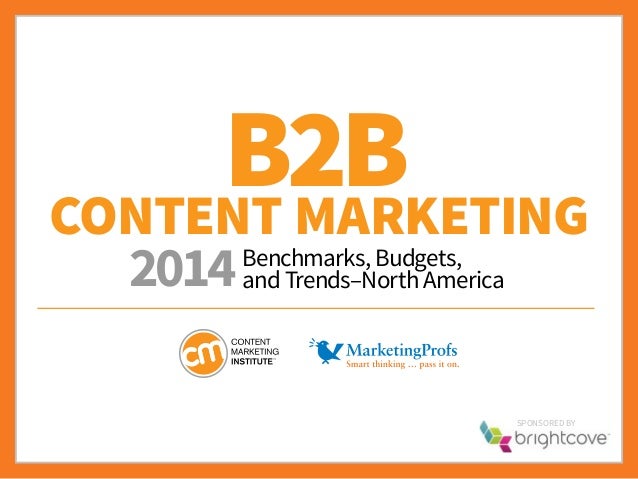
B2B Content Marketing 2014 Benchmarks, Budgets & Trends - North America by Content Marketing Institute and MarketingProfs from Content Marketing Institute
Â
.jpg) Curation is sometimes confusing. Everyone has a different definition and it’s used in many different ways as part of content and marketing strategies.
Curation is sometimes confusing. Everyone has a different definition and it’s used in many different ways as part of content and marketing strategies.
I asked 11 of my favorite curation experts for their best tips, tools, their favorite curator and suggestions on innovative uses of curation. Each is a curator on Scoop.it, my favorite curation tool and channel. New and experienced curators are going to learn from their advice.
For those of you who haven’t tried Scoop.it yet, check out the ways these experts use it to find, curate, publish and share valuable information. In addition to their tips and curation tool suggestions, you’ll find links to learn from the best.
Just a heads up. Today, you’ll find a brand new, freshly relaunched Scoop.it with a tasty new design, terrific tools, new interest channels and improved search capacity. I’ve previewed it and I guarantee it’s going to make curation and finding expert content faster, smarter and easier. More on Scoop.it and on Twitter at #curatethecurators.
10 Experts Share Best Curation Tips
I value each of them for their deep expertise in their areas of interest. Even more so, these curators have an obvious love of curation and a delight that comes from discovery and sharing great content. Most of all, they are very approachable and generous with their advice. Enjoy their insights.
Robin Good
 Scoop.it Profile (1.1 million views): Robin Good is the global go-to guy when it comes to content curation. His pages on Scoop.it recently passed one million views and there’s a reason. If you’re new to curation, Good is a shining example of how to add value as a curator as well as a source of superb tips, tools and trends. You’ll soon have him on your daily content curation radar like me and many other curators.
Scoop.it Profile (1.1 million views): Robin Good is the global go-to guy when it comes to content curation. His pages on Scoop.it recently passed one million views and there’s a reason. If you’re new to curation, Good is a shining example of how to add value as a curator as well as a source of superb tips, tools and trends. You’ll soon have him on your daily content curation radar like me and many other curators.
Best curation tip:
“What I recommend to anyone approaching new content curation for the first time is to think of it as the art of introducing and illustrating something that is highly relevant to a specific audience. In my view, it’s not about sharing, it’s not about personal expression and it’s not about marketing. It’s about helping your audience discover and understand the relevance (for them) of things of value (people, issues, events, products) that they would have otherwise missed.â€
Favorite curation tool: My preferred content discovery app is a toolset made up of Prismatic, Topsy and Tweetdeck.
Favorite Scoop.it resource: Ana Cristina Pratas. She is a treasure trove of useful resources and her talent is in finding lots of potentially good stuff. She doesn’t really curate any of these, but as a source of stuff that can be extremely useful, in the area of learning, publishing, presentation and tools; she is the best I know on Scoop.it. I would like to list Baiba Svenca and Nik Peachey as two good alternative resources.
Interesting curation: Brain Pickings by Maria Popova is such an example. She has such talent in finding and unearthing interesting stuff of all kinds and in publishing them in a format that is highly readable. I this she is definitely unique, creative and very, very knowledgeable person.
Connections: Scoop.it, Twitter, Website, Home: Rome, Italy
Ana Cristina Pratas
 Scoop.it Profile (937.8K views): Eclectic hardly seems adequate to describe her curation. An educator and “learnerâ€, Ana Cristina Pratas is literally a delightful curator to follow. She shares her “Digital Delights†on learning and developing creativity, contemporary digital tribes and avatars, virtual worlds and gamification. But don’t hold her to those topics alone. She’ll surprise and delight you every day and you will be glad to follow her.
Scoop.it Profile (937.8K views): Eclectic hardly seems adequate to describe her curation. An educator and “learnerâ€, Ana Cristina Pratas is literally a delightful curator to follow. She shares her “Digital Delights†on learning and developing creativity, contemporary digital tribes and avatars, virtual worlds and gamification. But don’t hold her to those topics alone. She’ll surprise and delight you every day and you will be glad to follow her.
Best curation tip:
“Curate with your heart and head – in other words, select what is significant to you, what will be useful to you. With time, these selections will become your online library where you can return to when necessary and even revise by either deleting them or keeping them as a relevant article for the moment they were curated. Hopefully they will be of interest to others who share the same interests or profession. There are also moments when, rushed for time, I will include an article so that I may later go back and read it more calmly. Curating with Scoop.it! has become valuable to me because I can regularly return to points of references when necessary. â€
Favorite curation tool:Â I sometimes may use suggestions which appear on Scoop.it! though often it is articles I read or come across online. I tend to read certain blogs and when there is a post which I find of particular interest, I will add it to the curation so that I may find it again easily.Â
Favorite Scoop.it resource: Very difficult question as there are such excellent curators! For education, I will certainly turn to Nik Peachey, Ann Foreman and David Mainwood, to name just a few. Angela Dunn is another curator who I follow and always has an interesting selection on Creativity and Innovation.
Interesting curation: There are some excellent sites which curate art and photography (and which I sometimes include in my Digital Delights – Images). Maria Popova’s excellent Brain Pickings Weekly also offers wonderful posts which I sometimes include in Voices in the Feminine – Digital Delights.Â
Connections: Scoop.it, Twitter, Blog Home: United Arab Emirates
Brian Yanish
 Scoop.it Profile (304.5K views): Brian Yanish is a nerd. He says so himself. And he’s one great nerd to follow. He curates on the marketing revolution, website design, content curation, Scoop.it marketing, mobile web design and his latest project — an outdoor kitchen.
Scoop.it Profile (304.5K views): Brian Yanish is a nerd. He says so himself. And he’s one great nerd to follow. He curates on the marketing revolution, website design, content curation, Scoop.it marketing, mobile web design and his latest project — an outdoor kitchen.
Best curation tip:
“They say “Content is King.†In the curation world your sources become the Queen. Scoop.it allows you to manage content sources where your potential (suggestions) scoops may come from. Making sure you refine your sources is key to helping you find great content to curate. “
Favorite curation tool: My number one content finding tool is my defined Scoop.it managed sources for each topic I curate. Next would be the people I follow on Twitter who share great content. I’ve setup private Twitter subject lists where I place specific Twitter users, and then I watch the content they are tweeting so I can scoop it into one of my topics.
Favorite Scoop.it resource: I follow so many great curators includingMarty Smith, Robin Good, Karen Dietz and Jesus Hernandez. One of my favorite Scoop.it pages is the main page where I can see the scoops from people I follow. Which in turn helps me find great content to rescoop into my topics.
Interesting curation: One of the most unique uses of Scoop.it is by Marty Smith and how he uses the power and  community within Scoop.it to build a community of friends and followers for his Cure Cancer Starter support team.Â
Connections: Scoop.it, Twitter, Blog, Website Home: Drumheller, Alberta
Guillaume Decugis
 Scoop.it Profile (225.2K views): As CEO of Scoop.it, you’d expect Guillaume Decugis to be a passionate curator. But it’s not his shared business curation that gets your attention – curation and the future of publishing, Scoop.it on the web and the Scoop.it team. He curates on a bunch of fun, personal topics too, including online gaming, astronomy, freeride skiing, andgadgets I lust for.
Scoop.it Profile (225.2K views): As CEO of Scoop.it, you’d expect Guillaume Decugis to be a passionate curator. But it’s not his shared business curation that gets your attention – curation and the future of publishing, Scoop.it on the web and the Scoop.it team. He curates on a bunch of fun, personal topics too, including online gaming, astronomy, freeride skiing, andgadgets I lust for.
Best curation tip:
“The most helpful to me was to realize that reading was 80% of the work. If I thoroughly read an article or watched a video (meaning I finish it instead of giving up half way), it’s probably a sign I should also share it with some insights on it. Instead of wondering what my blog should be about or lacking inspiration writing, I discovered I could have an impact by curating and sharing the content I already was consuming anyway on the same 4/5 topics. This transformed my content problem into an opportunity. And I believe many professionals are in the same situation: they already read a lot of content on their areas of expertise.â€
Favorite curation tool: Well I’m biased but I’ll say Scoop.it ;-) In several ways actually: through the content suggestions of course but now more and more from the Scoop.it curators themselves by following topics that I find relevant, by searching or by using the new interest feature on the iPad or the Web version.
Favorite Scoop.it resource: It’s hard to choose because there are so many amazing curators on Scoop.it but I’d say Entrepreneurship, Innovation by Marylene Delbourg-Delphis who’s an amazing woman (the first to become CEO of a major Silicon Valley company).
Interesting curation: I just love what the team at cancercommons.org do through their Cancer Commons pages on Scoop.it, using cancer research news & knowledge curation to improve the survival chances of patients. On such an important cause, we can all realize how sharing important knowledge better and to the right people really can make a difference – just like it did for Marty Tenenbaum who founded Cancer Commons and survived cancer after having personally gathered a lot of information on his particular cancer, something that proved critical in making the educated guess that saved his life.
Connections: Scoop.it, Twitter, Blog, Website Home: San Francisco
Giuseppe Mauriello
 Scoop.it Profile (190.3K views): Giuseppe Mauriello is a social media, marketing and sales consultant. He curates news, trends and new tools about content curation, social media and marketing. He’s another great example of how the curator adds value with additional insight and commentary to the articles that he filters and shares.
Scoop.it Profile (190.3K views): Giuseppe Mauriello is a social media, marketing and sales consultant. He curates news, trends and new tools about content curation, social media and marketing. He’s another great example of how the curator adds value with additional insight and commentary to the articles that he filters and shares.
Best curation tip:
“Filter great stuff, and new people will listen to you. Publish great content, and your listeners will share your story for you! More than ever before: Excellent content is your competitive advantage. Context is king! Curation Timeâ€Â © Giuseppe Mauriello.â€
Favorite curation tool:  My favorite content news discovery tool is Prismatic. In addition, I also use Topsy and Feedly and in the past sometimes I’ve used Trap!t and Bottlenose.
Favorite Scoop.it resource: The master curator is Robin Good on Scoop.it; IMHO, he also one of the best in the world.
Connections: Scoop.it, Twitter Home: Naples, Italy
Ally Greer
 Scoop.it Profile (142.9K views): You’d think that working at the leading curation platform in the world wouldn’t leave much time for being a talented curator. That’s not the case when it comes to Scoop.it Community Manager Ally Greer. Her own curation topics include lots of topics related to her work including curation and the future of publishing, Scoop.it on the web, the Scoop.it team, lean content and social marketing. Her personal topics are fun as well: the best of Buzzfeed, personal branding, resources for professional women, healthy corporate chicks, Green homes, sounds and much more. She shows you just the right approach to mixing curation business and pleasure.
Scoop.it Profile (142.9K views): You’d think that working at the leading curation platform in the world wouldn’t leave much time for being a talented curator. That’s not the case when it comes to Scoop.it Community Manager Ally Greer. Her own curation topics include lots of topics related to her work including curation and the future of publishing, Scoop.it on the web, the Scoop.it team, lean content and social marketing. Her personal topics are fun as well: the best of Buzzfeed, personal branding, resources for professional women, healthy corporate chicks, Green homes, sounds and much more. She shows you just the right approach to mixing curation business and pleasure.
Best curation tip:
“My favorite curation quote comes from Clay Shirky, an NYU Professor and author of Here Comes Everybody. He said, “It’s not information overload, it’s filter failure.†I completely agree with this statement, as I hold the opinion that there isn’t really such a thing as having too much information. If I have a large amount of useful information, it just means that I can continue reading and learning. However, it’s when this information is buried among useless or redundant content that that overwhelming feeling manifests itself. The point of curation isn’t to reduce the amount of information out there; it’s to help the quality information surface. Naturally, it’s not possible for robots to do this on their own, which is why the human touch that curation entails has become so important.â€
Favorite curation tool: Of course, I love the Scoop.it Suggestion Engine. I feed it with all of my RSS feeds and searches and find content in the place where I want to publish it. Aside from that, I use social networks to find content – I’m very careful with who I follow and tailor my streams to be filled with content that I think I would be interested in finding.
Favorite Scoop.it resource: My favorite Scoop.it topic page is Ideas for Entrepreneurs by Guillaume Decugis  (and not just because he’s my boss!). Coming from a family of entrepreneurs and working at a startup, I’m extremely interested in the world of entrepreneurship and hearing the different stories of how awesome companies have come to be is super inspiring to me.
Interesting curation: Some of the most creative uses of Scoop.it I’ve seen are Karen Dietz and Brian Yanish (and I’m sure some others) putting email subscription forms on their pages to generate leads – who would’ve thought?! – and Seth Dixon creating a custom textbook for his college class.
Connections: Scoop.it, Twitter, Blog, Website Home: San Francisco
Marty Smith
 Scoop.it Profile (100.6K views): Marty Smith is marketing director at Atlantic BT. His background includes traditional brand marketing, several business startups and he is a cancer survivor. He curates on digital and traditional marketing, technology, startups, e-commerce, personal branding, collaboration and cool stuff.
Scoop.it Profile (100.6K views): Marty Smith is marketing director at Atlantic BT. His background includes traditional brand marketing, several business startups and he is a cancer survivor. He curates on digital and traditional marketing, technology, startups, e-commerce, personal branding, collaboration and cool stuff.
Best curation tip:
“Don’t get stuck in a curation rut. Be open to new sources of information and use meta-search engines like Topsy or, if you can afford it, Radian6. Watch YOUR brands closest, competitor’s brands next and be sure to regularly watch, read and curate industry experts. Don’t be afraid to curate competitive content if it is great, but never snub anyone’s content. Your authority GOES UP when you act less proprietary and more universal.â€
Favorite curation tool: Topsy, Flipboard and Zite are my favorite “BIG NET†tools. Twitter, Gplus and Scoop.it are my favorite “SMALL NET†tools.
Favorite Scoop.it resource: Robin Good for tools, Jan Gordon for analysis of latest cool Scoops and Jeff Domansky for PR. Also Brian Yanish is smart and gets it.
Interesting curation: I use Scoop.it as a fast feedback loop. I believe we should curate 90% and create 10%. Curation has more reach and lower cost per unit of work, so it is the “content radar†and this blog post is a perfect example. I got the idea for this post from the receptionhttp://sco.lt/6Kym0X on Scoop.it received. I knew, from that reception, 1,000 words on our Atlantic BT blog would do well (and it did).
Connections: Scoop.it, Twitter, Blog, Home: Durham, NC
Karen Dietz
 Scoop.it Profile (101.8K views): Karen Dietz is a business consultant and professionally trained storyteller and the only Phd Folklorist I know. Fortunately, she’s not only a heckuva business storytelling trainer, she’s a wonderful curator on storytelling and personality types @ work. If you’re looking for a good story, you’ll want to start following her.
Scoop.it Profile (101.8K views): Karen Dietz is a business consultant and professionally trained storyteller and the only Phd Folklorist I know. Fortunately, she’s not only a heckuva business storytelling trainer, she’s a wonderful curator on storytelling and personality types @ work. If you’re looking for a good story, you’ll want to start following her.
Best curation tip:
“Write reviews! Let your voice be heard. Help your readers sift through the mountains of information out there, tell them why you selected the article, and what they should pay attention to when reading it. Don’t write a dissertation, just a few sentences. This provides value to your reader, and makes your valuable. If you curate as part of a business/marketing strategy, this builds your business.â€
Favorite curation tool: I love Prismatic!
Favorite Scoop.it resource: Robin Good — because I learn so much about curation from him.And I’m fans of Gimli Goose’s (Kim Zinke) on How To Find and Tell Your Story, as well as Gregg Morris‘ Story and Narrative.Baiba Svenca keeps me straight about presentations. And Susan Bainbridge is my go-to gal on Transformational Leadership. Then Marty Smith and Brian Yanish‘s curations help me with marketing and social media along with Jan Gordon.
Interesting curation: Hmmmm – I love street art and really enjoy Kuniko‘s curation World of Street an Outdoor Arts. I also thoroughly enjoy Jane Dunnewold‘s curation on Creative Civilization.
Connections: Scoop.it, Twitter, Blog, Website Home: San Diego
Gregg Morris
 Scoop.it Profile (64.7K views): Gregg Morris calls himself “a Renaissance man in a niche world.†He curates on narrative, storytelling, writing, customer experience, marketing, PR, sales. The real story to his curation is his skill at finding great storytelling material to share.
Scoop.it Profile (64.7K views): Gregg Morris calls himself “a Renaissance man in a niche world.†He curates on narrative, storytelling, writing, customer experience, marketing, PR, sales. The real story to his curation is his skill at finding great storytelling material to share.
Best curation tip:Â Â
“We’re filters for our readers. Always put yourself in their shoes and think about what they will enjoy/learn from most.â€
Favorite curation tool:  Still Twitter for me but I am liking Prismatic more and more.
Favorite Scoop.it resource: Karen Dietz for storytelling.
Interesting curation: I don’t know if this falls into one of those buckets butAlly Greer uses Scoop.it as creatively as anyone I’ve seen or read.
Connections: Scoop.it, Twitter, Blog, Home: Chapel Hill, NC
Continued HereÂ
Â
5 Alternative Sources to Cope With Google Analytics Keyword not Provided
Tags:Unless you’ve been hiding under a rock without Wi-Fi, you’ve probably heard about Google’s plans to encrypt all of organic search. This will turn what started out as a “single digit percentage of (not provided) organic keywords†in your Google Analytics website data into “100%.â€
Sure, you can get paid keyword data (i.e., Google AdWords), but what if you want to know the search terms driving traffic from organic search? Here are some resources you can use, along with what other industry experts are saying:
Tools and Tips for Finding Organic Keywords
First, let’s look at some tools and the ways you can use them to figure out the keywords driving organic search traffic to your website.
1. Landing Pages in Google Analytics
Do you know which keywords you are targeting in your organic search marketing campaign? Have you been using good on-site optimization techniques for your website’s content? If so, then you’ll be able to get a good feel for which keywords are driving organic search traffic to your website simply by looking at your top landing pages under Content > Site Content > Landing Pages.
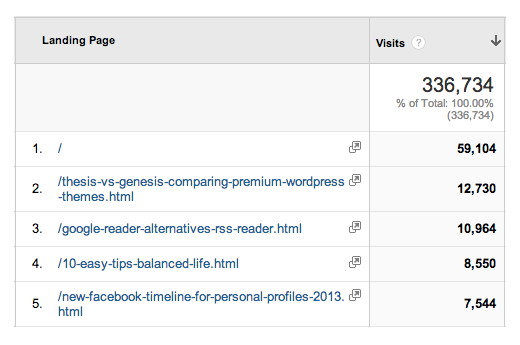
To see which landing pages get the most traffic from Google search, start by adding a secondary dimension for Source.
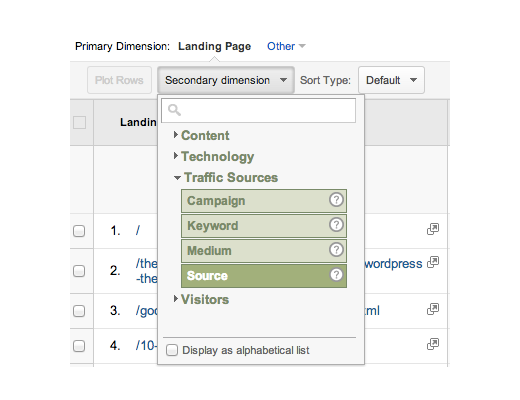
Next, use the advanced search and include sources exactly matching Google.
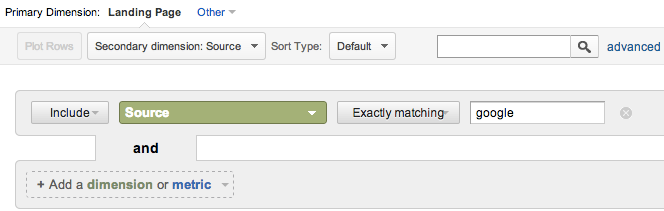
Now, you can see the landing pages that get the most traffic from Google. Assuming you have been properly optimizing your pages for specific keywords, you see which content / keywords have been attracting search engine visitors to your website. It’s not an exact science, but it’s pretty close.
2. Site Search in Google Analytics
Your next option is setting up site search tracking in Google Analytics. This one doesn’t help you find out which content / keywords people searched for to get to your website from Google, but it gives you some keywords that people search for once they arrive on your website. If you have site search tracking enabled in Google Analytics, you will be able to see which keywords people search for using the search box on your website.
![]()
Setting up site search is easy in most cases (depending on your search box). Start by going to the Admin panel for the website on which you want to set up site search, and click on the View Settings option.
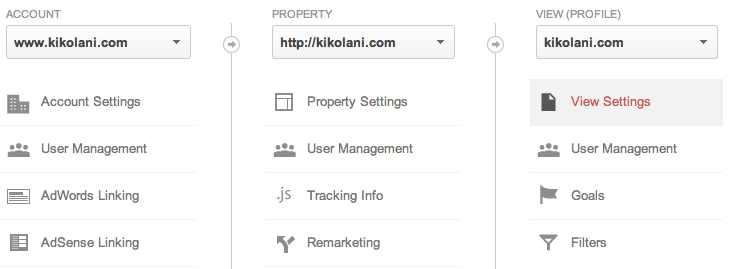
The last option in your website profile’s settings is the Site Search Settings. You will want to toggle this to “on.†Then, go to your website and perform a search. This will show you the search query parameter that your website uses.
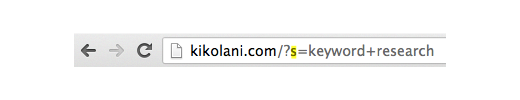
Enter this in your settings, and then save.
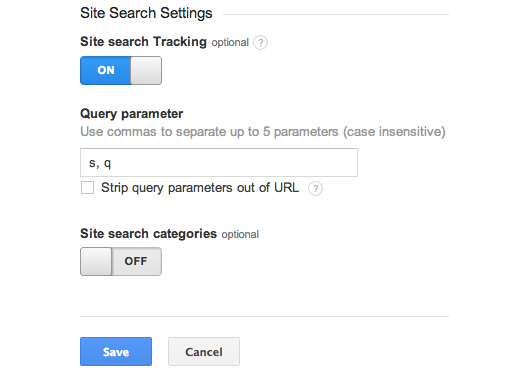
After a few days, you can go to Content > Site Search > Search Terms to see which keywords people are searching for on your site.
3. Google Webmaster Tools
Google Webmaster Tools allows you to view the top pages and top search queries that your website receives impressions and clicks for in Google Search. Unfortunately, it doesn’t allow you to see anything beyond 90 days, but still, it can give you a glimpse into your website’s current keyword rankings and traffic.
If you haven’t set up your website on Google Webmaster Tools, you can use the directions in this post to get started. After a week or so, go to your website in Google Webmaster Tools and look under Search Traffic > Search Queries to see the top search terms people are using to get to your website.
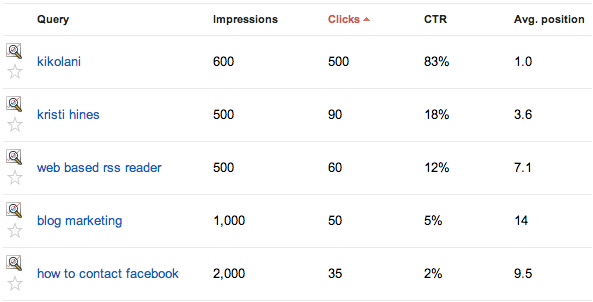
You can click on your keywords to see which landing pages on your website they are associated with.
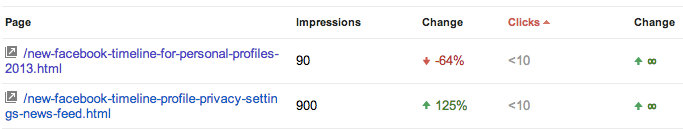
Alternatively, you can click on the Top Pages tab under Search Traffic > Search Queries to see the top landing pages on your website that are receiving traffic from organic search. When you click on the pages in the list, you can see the top keywords for those pages.
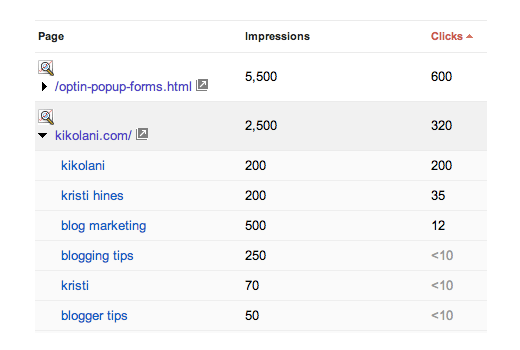
You can get your Google Webmaster Tools search query data within Google Analytics by connecting your accounts. To do this, go to Traffic Sources > Search Optimization > Queries. You should see this.
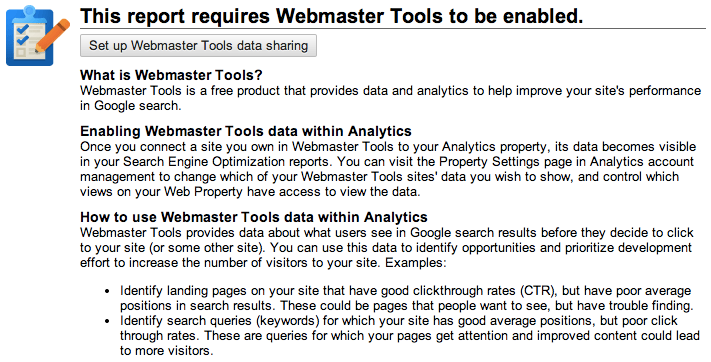
When you click on the setup button, you will be taken to the Admin settings for your website profile. At the bottom, you’ll see the Webmaster Tools Settings.
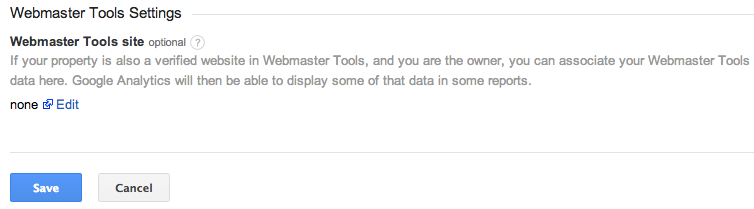
When you click Edit, you will be taken to your Google Webmaster Tools and a list of the domains you have set up. Select the website you are working on in the list and then click save. After a few days, go to Traffic Sources > Search Optimization > Queries to start seeing your data.
4. Anchor Text
Another way to find out which keywords your website is ranking for is to look at the anchor text used to link to your website. Using tools like cognitiveSEO, you can see an anchor text cloud for your website or sort anchor text by number of links.
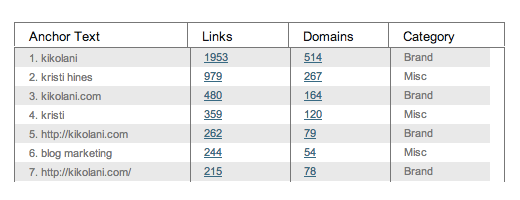
While you may be actively targeting specific keywords for organic search marketing, reviewing your anchor text on a regular basis can help you find more terms that you are receiving natural links to besides the ones you are requesting or creating on your own. You also can use their visual explorer tool to see which pages on your website receive the most links, and hover over those links to see the anchor text.
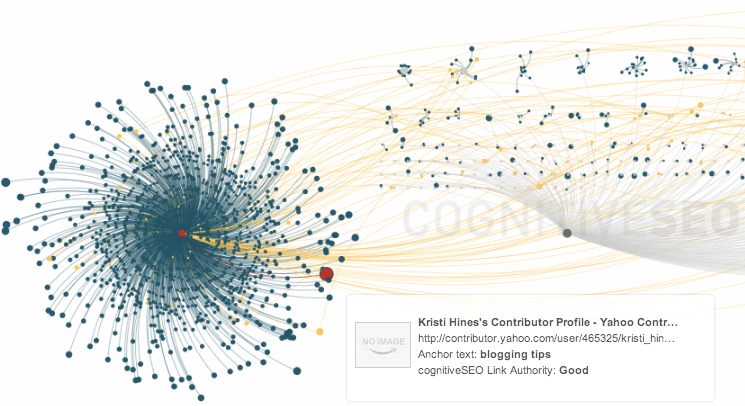
5. SEMrush
Depending on the amount of search traffic you receive, you can use SEMrush to see which keywords you are ranking and receiving traffic for from Google. It is a premium tool, but it can be quite useful. You can start by replacing your domain in the following URL.
http://www.semrush.com/info/kissmetrics.com+(by+organic)
Under organic keywords, you will see the first ten items of your report showing keywords your website ranks for, the position it ranks for with those keywords, and the URL corresponding to that keyword’s landing page.
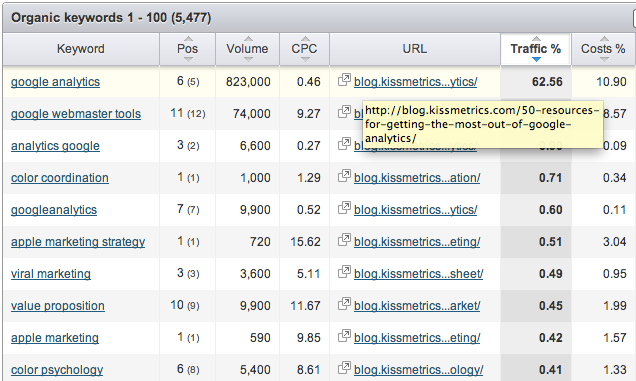
If you have a lot of organic keywords, you can download the full report by subscribing to a premium membership. Similar to Google Webmaster Tools, SEMrush shows only current rankings, which means you will need to run and download reports constantly in order to keep track of your keyword rankings.
Industry Response
Now, let’s see what the top SEO industry experts are saying about Google’s change to encrypted search for all organic search and the resulting increase in (not provided) keywords.
- Moz – When Keyword (not provided) is 100 Percent of Organic Referrals, What Should Marketers Do? – Whiteboard Tuesday
- Search Engine Watch – Goodbye, Keyword Data: Google Moves Entirely to Secure Search
- Search Engine Roundtable – Coping With Google’s Not Provided
- Search Engine Journal – Has Google Gone 100% Not Provided & Secure Search?
- Search Engine People – What Google’s Keyword Data Grab Means — And Five Ways Around It
- HubSpot – Google to Encrypt ALL Keyword Searches: Say Goodbye to Keyword Data
- TopRank – What Google’s Omission of Organic Keyword Data (not provided) Means for Search, Social & Content Marketers
- Adobe – How Google’s Expanded Search Encryption Impacts Adobe Analytics
- Search Engine Land – Post-PRISM, Google Confirms Quietly Moving To Make All Searches Secure, Except For Ad Clicks
In Conclusion
Not getting keyword data from Google Analytics is going to be tough to cope with for marketers, as none of the alternative methods will link conversions to keywords being targeted in organic search. But getting any keyword data using the alternative methods is better than flying blind in terms of results from search engine optimization.
How are you going to cope with encrypted search and more (not provided) keywords?
About the Author: Kristi Hines is a freelance writer, professional blogger, and social media enthusiast. Be sure to sign up for her free mini-training course, 8 Days to Promotable Content, and learn how to create content that people love to share! You can also find her on Google+ and Twitter.
CALENDAR
CATEGORIES
TAGS
TWITTER POSTS
CALENDAR
- powered by
- One Big Broadcast
- creative by
- WebStager
© 2025 One Big Broadcast | All rights reserved
