5 Alternative Sources to Cope With Google Analytics Keyword not Provided
Tags:Unless you’ve been hiding under a rock without Wi-Fi, you’ve probably heard about Google’s plans to encrypt all of organic search. This will turn what started out as a “single digit percentage of (not provided) organic keywords†in your Google Analytics website data into “100%.â€
Sure, you can get paid keyword data (i.e., Google AdWords), but what if you want to know the search terms driving traffic from organic search? Here are some resources you can use, along with what other industry experts are saying:
Tools and Tips for Finding Organic Keywords
First, let’s look at some tools and the ways you can use them to figure out the keywords driving organic search traffic to your website.
1. Landing Pages in Google Analytics
Do you know which keywords you are targeting in your organic search marketing campaign? Have you been using good on-site optimization techniques for your website’s content? If so, then you’ll be able to get a good feel for which keywords are driving organic search traffic to your website simply by looking at your top landing pages under Content > Site Content > Landing Pages.
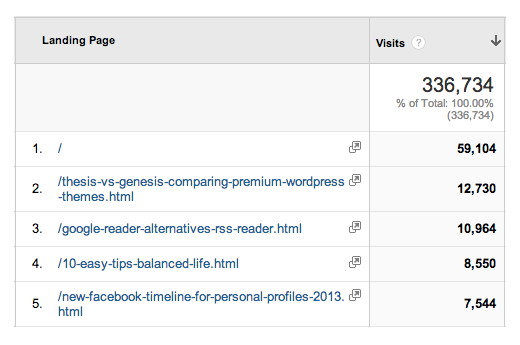
To see which landing pages get the most traffic from Google search, start by adding a secondary dimension for Source.
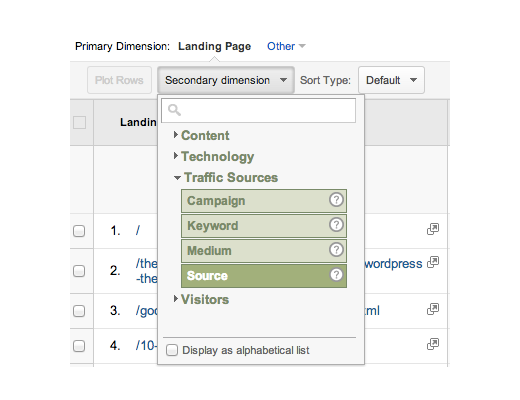
Next, use the advanced search and include sources exactly matching Google.
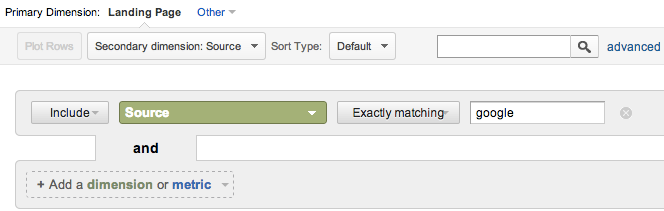
Now, you can see the landing pages that get the most traffic from Google. Assuming you have been properly optimizing your pages for specific keywords, you see which content / keywords have been attracting search engine visitors to your website. It’s not an exact science, but it’s pretty close.
2. Site Search in Google Analytics
Your next option is setting up site search tracking in Google Analytics. This one doesn’t help you find out which content / keywords people searched for to get to your website from Google, but it gives you some keywords that people search for once they arrive on your website. If you have site search tracking enabled in Google Analytics, you will be able to see which keywords people search for using the search box on your website.
![]()
Setting up site search is easy in most cases (depending on your search box). Start by going to the Admin panel for the website on which you want to set up site search, and click on the View Settings option.
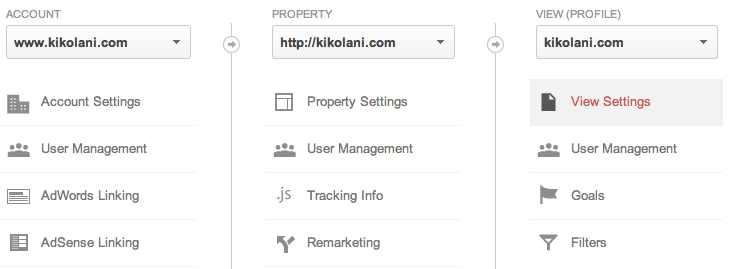
The last option in your website profile’s settings is the Site Search Settings. You will want to toggle this to “on.†Then, go to your website and perform a search. This will show you the search query parameter that your website uses.
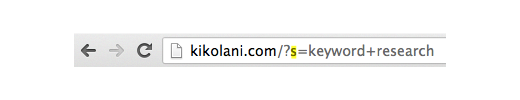
Enter this in your settings, and then save.
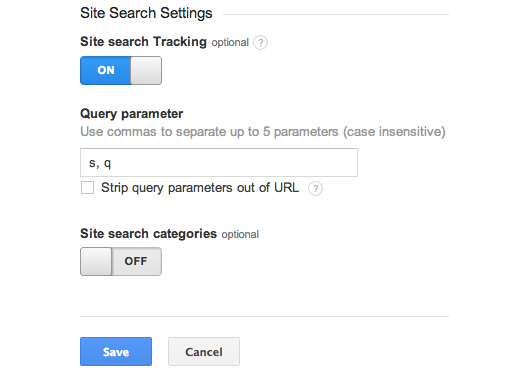
After a few days, you can go to Content > Site Search > Search Terms to see which keywords people are searching for on your site.
3. Google Webmaster Tools
Google Webmaster Tools allows you to view the top pages and top search queries that your website receives impressions and clicks for in Google Search. Unfortunately, it doesn’t allow you to see anything beyond 90 days, but still, it can give you a glimpse into your website’s current keyword rankings and traffic.
If you haven’t set up your website on Google Webmaster Tools, you can use the directions in this post to get started. After a week or so, go to your website in Google Webmaster Tools and look under Search Traffic > Search Queries to see the top search terms people are using to get to your website.
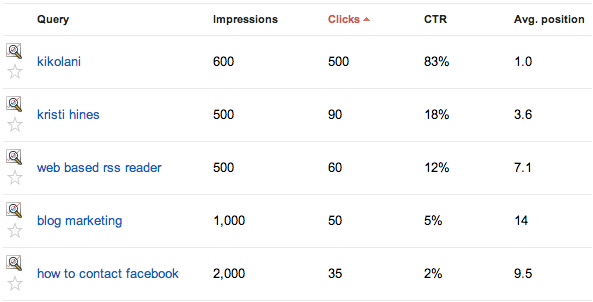
You can click on your keywords to see which landing pages on your website they are associated with.
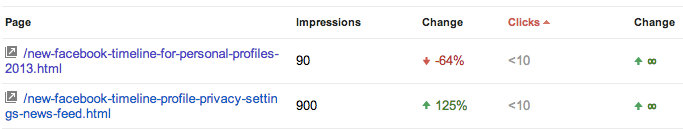
Alternatively, you can click on the Top Pages tab under Search Traffic > Search Queries to see the top landing pages on your website that are receiving traffic from organic search. When you click on the pages in the list, you can see the top keywords for those pages.
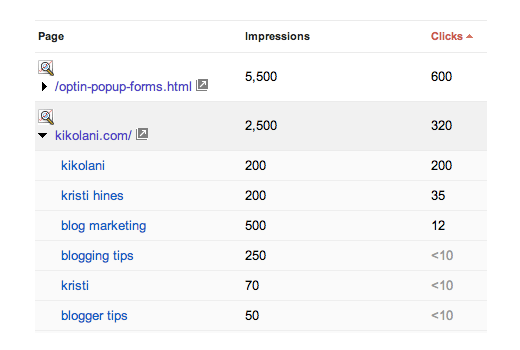
You can get your Google Webmaster Tools search query data within Google Analytics by connecting your accounts. To do this, go to Traffic Sources > Search Optimization > Queries. You should see this.
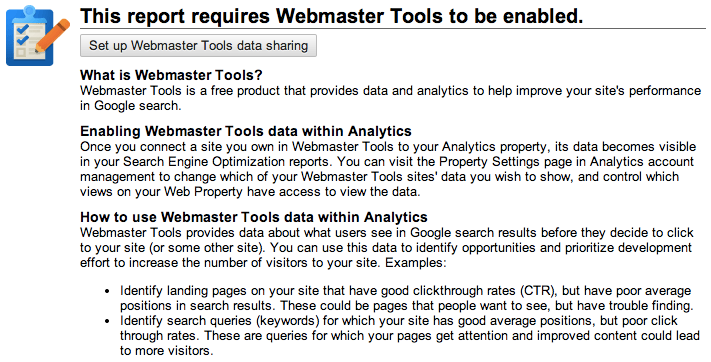
When you click on the setup button, you will be taken to the Admin settings for your website profile. At the bottom, you’ll see the Webmaster Tools Settings.
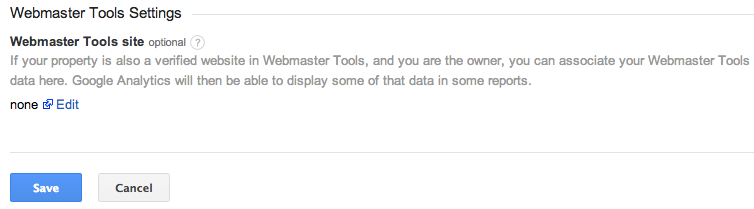
When you click Edit, you will be taken to your Google Webmaster Tools and a list of the domains you have set up. Select the website you are working on in the list and then click save. After a few days, go to Traffic Sources > Search Optimization > Queries to start seeing your data.
4. Anchor Text
Another way to find out which keywords your website is ranking for is to look at the anchor text used to link to your website. Using tools like cognitiveSEO, you can see an anchor text cloud for your website or sort anchor text by number of links.
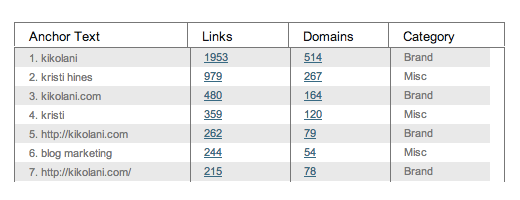
While you may be actively targeting specific keywords for organic search marketing, reviewing your anchor text on a regular basis can help you find more terms that you are receiving natural links to besides the ones you are requesting or creating on your own. You also can use their visual explorer tool to see which pages on your website receive the most links, and hover over those links to see the anchor text.
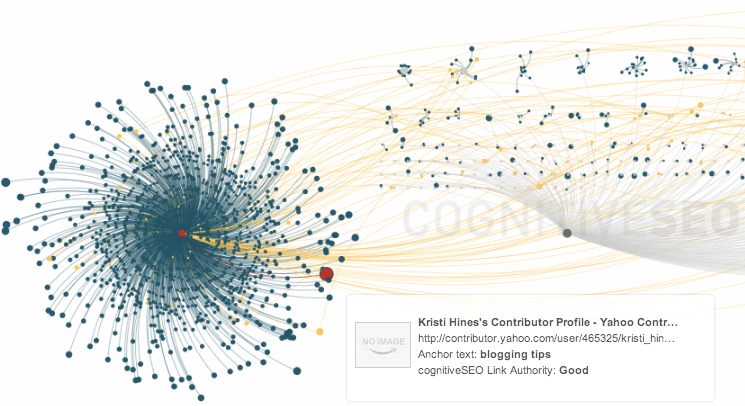
5. SEMrush
Depending on the amount of search traffic you receive, you can use SEMrush to see which keywords you are ranking and receiving traffic for from Google. It is a premium tool, but it can be quite useful. You can start by replacing your domain in the following URL.
http://www.semrush.com/info/kissmetrics.com+(by+organic)
Under organic keywords, you will see the first ten items of your report showing keywords your website ranks for, the position it ranks for with those keywords, and the URL corresponding to that keyword’s landing page.
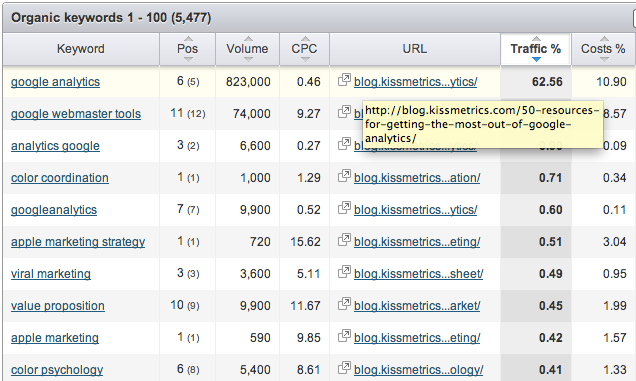
If you have a lot of organic keywords, you can download the full report by subscribing to a premium membership. Similar to Google Webmaster Tools, SEMrush shows only current rankings, which means you will need to run and download reports constantly in order to keep track of your keyword rankings.
Industry Response
Now, let’s see what the top SEO industry experts are saying about Google’s change to encrypted search for all organic search and the resulting increase in (not provided) keywords.
- Moz – When Keyword (not provided) is 100 Percent of Organic Referrals, What Should Marketers Do? – Whiteboard Tuesday
- Search Engine Watch – Goodbye, Keyword Data: Google Moves Entirely to Secure Search
- Search Engine Roundtable – Coping With Google’s Not Provided
- Search Engine Journal – Has Google Gone 100% Not Provided & Secure Search?
- Search Engine People – What Google’s Keyword Data Grab Means — And Five Ways Around It
- HubSpot – Google to Encrypt ALL Keyword Searches: Say Goodbye to Keyword Data
- TopRank – What Google’s Omission of Organic Keyword Data (not provided) Means for Search, Social & Content Marketers
- Adobe – How Google’s Expanded Search Encryption Impacts Adobe Analytics
- Search Engine Land – Post-PRISM, Google Confirms Quietly Moving To Make All Searches Secure, Except For Ad Clicks
In Conclusion
Not getting keyword data from Google Analytics is going to be tough to cope with for marketers, as none of the alternative methods will link conversions to keywords being targeted in organic search. But getting any keyword data using the alternative methods is better than flying blind in terms of results from search engine optimization.
How are you going to cope with encrypted search and more (not provided) keywords?
About the Author: Kristi Hines is a freelance writer, professional blogger, and social media enthusiast. Be sure to sign up for her free mini-training course, 8 Days to Promotable Content, and learn how to create content that people love to share! You can also find her on Google+ and Twitter.
CALENDAR
CATEGORIES
TAGS
TWITTER POSTS
CALENDAR
- powered by
- One Big Broadcast
- creative by
- WebStager
© 2025 One Big Broadcast | All rights reserved
